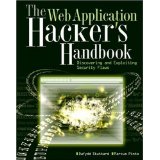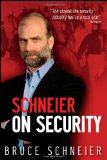I recently discovered that after upgrading my various Debian based devices, I’m now using a version of OpenSSH (>=6.7) which supports GPG Agent Forwarding - https://wiki.gnupg.org/AgentForwarding.
In Debian Stretch, systemd is involved with running gpg-agent and sockets are automatically created in /run/user/$UID/gnupg/ where $UID is the uid of the user you’re using. So when I want to forward my gpg-agent to “server.example.com”, I just add the following to my ~/.ssh/config file:
Host server server.example.com
RemoteForward /run/user/$REMOTE_UID/gnupg/S.gpg-agent /run/user/$LOCAL_UID/gnupg/S.gpg-agent.extra
Replacing $REMOTE_UID with the uid of my user on the remote system, and $LOCAL_UID with the uid of the user on my local system. If you want to figure out your current uid, just run “id -u”.
The locations of your sockets on the local and remote system will differ according to the distribution you’re using, and as per the wiki if you’re not using Debian Stretch on both sides, you may need to explicitly turn this functionality on in your gpg-agent config.
You may also need to add “StreamLocalBindUnlink yes” to the /etc/ssh/sshd_config file on the server side as mentioned in the wiki
Once done, I can ssh in to “server.example.com” and use the gpg command on that box, without my private keys being installed on that box. In fact, my private keys aren’t installed on my local box either as I use a smart card, but that’s a different blog post
Want to leave a tip?

 You can follow this Blog using RSS or Mastodon. To read more, visit my blog index.
You can follow this Blog using RSS or Mastodon. To read more, visit my blog index.