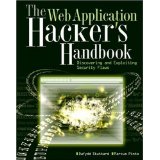A website named Convore was released to the public yesterday. It has the tagline:
Convore is a quick way to instant message with groups of friends in real-time. Join public or private groups and talk about anything!
As a curious hacker, I decided to give the website a once over to see if I could find any security or privacy problems. I found several, some of which were quite serious. I will write about them here so hopefully people will learn from Convores mistakes.
Responsible disclosure: I gave Convore access to this list of issues and allowed them to fix the critical ones before publishing. I initially intended to disclose only the XSS flaw privately and the rest publicly, but the CTO was quick to respond and deal with my report so I decided to give them the chance to fix the rest of the issues as well before publishing.
1.) Not properly escaping output, leading to an XSS attack (Fixed)
If you visit a topic and leave a comment which contains a URL, Convore replaces that URL with an anchor tag. When I noticed this, I did a simple check to see if they properly escape the contents of the anchor tag by writing this URL:
http://google.com/?foo=%3Cscript%3Ealert%28document.cookie%29%3C/script%3E
The content that appeared in the HTML of the topic was this:
<a href="http://google.com?foo=<script>alert(document.cookie)</script>" target="_blank">
https://grepular.com?foo=**<script>alert(document.cookie)</script>**
</a>
You will see that they didn’t properly escape the text part of the anchor tag. It should have looked like this:
<a href="http://google.com?foo=<script>alert(document.cookie)</script>" target="_blank">
https://grepular.com?foo=**<script>alert(document.cookie)</script>**
</a>
This simple mistake meant that a malicious hacker could post a comment in a busy group which would allow them to completely take over the accounts of everyone who viewed the comment. This is called an XSS attack, and if it hadn’t been fixed it would have been abused. Definitely not something you want to happen just after your site has launched.
2.) Not properly validating untrusted input (Fixed)
If you try to visit certain URLs that require you to be logged in such as the settings page:
https://convore.com/settings/account/
You get redirected to the login form, with a URL like this:
https://convore.com/login/?next=/settings/account/
So I wondered to myself. Do they properly sanitise the “next” parameter? No, they weren’t. If I sent a user to this URL:
https://convore.com/login/?next=https://grepular.com/
They would end up on my website. If they are already logged in, it would redirect immediately. How could I use this? If I create a hidden image tag like the following on my own website, I would be able to tell if a visitor to my website is also logged in to convore.com:
<img
style ="display:none;"
src ="https://convore.com/login/?next=https://grepular.com/images/me.jpg"
onload ="logged_in_to_convore()"
onerror="not_logged_in_to_convore()"
>
I wrote about this particular technique recently, here: Abusing HTTP Status Codes to Expose Private Information. Another way of using this technique (which doesn’t work in IE/Opera, but works in most other browsers) is as follows:
<script
type="text/javascript"
src="https://convore.com/live/"
onload="logged_in_to_convore()"
onerror="not_logged_in_to_convore()"
></script>
This one worked because https://convore.com/live/ was returning a 200 status code when logged in, and a 404 when not logged in. Firefox, Safari, Chrome and other browsers don’t care that the response didn’t contain JavaScript, as long as it was successful.
They initially fixed this issue by forcing the “next” parameter to begin with a forward slash. Don’t make the same mistake. This doesn’t take into account protocol relative URLs. The following two HTTP location headers are equivalent:
Location: https://grepular.com/
Location: //grepular.com/
The second location header works because it recognises the URL as a protocol relative URL because it begins with two slashes, and it prefixes the URL with “https” because the request which triggered that response was HTTPS it’s self. So even after they rolled out the fix, I could still redirect to my own website by creating URLs like this:
https://convore.com/login/?next=//grepular.com/
This is the same reason you can create anchor tags like this:
<a href="//grepular.com/">Grepular.com</a>
I tried another trick, which they weren’t susceptible to, but it’s interesting enough for me to write about it here. It’s called HTTP header injection. They take the contents of the “next” parameter above, and create a header using it like this:
Location: /the/url
So I tried to inject another header using “%0D%0A” which is the hex encoding for a carriage return followed by a line feed. I tried going to this URL:
https://convore.com/login/?next=/the/url/%0D%0ALocation%3A%20https%3A//grepular.com/
Hoping that they would then output the following:
Location: /the/url/
Location: https://grepular.com/
It didn’t work, but it’s a technique you should probably be aware of. If it had worked, it would have been another vector for an XSS attack because I could have injected two newlines to break out of the headers, and then my own HTML.
3.) Leaking information like crazy (Not fixed) When you view a group, your username and avatar are displayed on it for all to see, whether or not they are logged in. There is no way to turn this off. As a website owner, I could set up a public group, and then link to it on a webpage inside an iframe. Then when anybody who happens to be logged into convore.com, visits my website, I will be able to see them viewing my group at the same time. I could automate something to take snapshots of my group page to try and link IPs against users. It doesn’t even need to be an iframe, an img tag would work too.
They have not addressed this issue, and I am not sure if they will. This is one of those issues where you can disagree on whether or not it’s a problem. All I know is that I can create a cron job as follows to alert me via email when the Convore CTO is online:
1-56/5 * * * * if [[ `wget -qO - --no-check-certificate https://convore.com/users/ericflo/|grep "<strong>yes</strong>"` != "" ]]; then echo "Convore CTO is online"; fi
We wouldn’t tolerate this from Facebook. I wont use Convore personally until there is an option to hide my online/offline status and hide which groups I am viewing.
4.) More information leaking, and a CSRF attack (Fixed)
If I wanted a list of Convore users who view my website to be sent to me via email, I could simply create an img tag on my webpage as follows:
<img src="https://convore.com/**private_group_name**/join-request/">
Yes, that would automatically, and in the background get a user to make a request to join my private group. This is called a CSRF attack and can in many cases be as dangerous as an XSS attack; I once found a CSRF attack in the management interface of Linode.com which would allow me to reboot other peoples servers.
Each time a user attempts to join a private group, an email is sent to the group admin like this:
From: convore@convore.com
To: my.conver.email.address@example.com
Subject: **their_username** has requested to join **private_group_name**
**their_username** has requested to join **private_group_name**.
To accept or decline this request, please visit the following link:
https://convore.com/pending/requests/
Cheers,
The Convore team
Is there anything else we can do? Let us know at https://convore.com/feedback/
This trick could also be used to make users sign up to all sorts of other groups without their knowledge.
5.) Reconnecting disconnected social networks (Another CSRF attack - Not fixed)
You can connect Facebook or Twitter to your account. It doesn’t tell you at the time, but this isn’t just for login purposes, it’s also for displaying links to your Facebook/Twitter profiles on your public Convore profile. If you disconnect a Facebook profile, it doesn’t require any human intervention to be reconnected afterwards. If you are logged in to Convore and Facebook at the same time and visit a malicious page which contains this:
<img src="https://convore.com/connect/facebook/?next=/settings/networks/">
Then your Facebook account will be re-connected to your Convore account without your knowledge.
6.) Incomplete SSL Setup (Fixed - Kind of)
They use SSL/HTTPS across the entire website. They also use the “secure” flag when setting cookies. This is brilliant; they’ve taken encryption over the network seriously. One thing they hadn’t done at the time I reported this issue was implement HSTS. If your entire site is served over HTTPS, you should look into implementing HSTS. They have now implemented it, but the way they have done it is not particular useful as they’ve set the timeout to 500 seconds when it should really be days or weeks long. Perhaps they’re in testing mode?
As well as the HSTS HTTP header, I notice they now have a header like this:
X-Frame-Options: DENY
I don’t think that existed before so I’m assuming somebody else reported an exploit which lead to the header being added. That header tells your browser that the webpage can not be opened inside an iframe, and is very useful at preventing a style of attack called Clickjacking
7.) No private profiles (Not fixed)
Your profile is public, and tells the World if you are logged in, and even what groups you are currently viewing. You can not disable this.
8.) No option to delete your account (Not fixed)
Seriously… Why are people still making websites which don’t provide the option to cancel your account? This is not the sort of thing you can easily bolt on later. You need to take this into consideration from the very beginning of designing your database and building your site around it.
What can I do about this?
As a user, what can you do? Log out of websites you’re not using. Don’t log into one website and then start using another one at the same time. Install the Firefox Request Policy addon. Use NoScript. And most important of all… Do not put information on the Internet that you don’t need to.
If you’d like me to perform a similar analysis on a site you’re about to launch, or an existing website, you can hire me through Cardwell IT Ltd.
Want to leave a tip?

 You can follow this Blog using RSS or Mastodon. To read more, visit my blog index.
You can follow this Blog using RSS or Mastodon. To read more, visit my blog index.